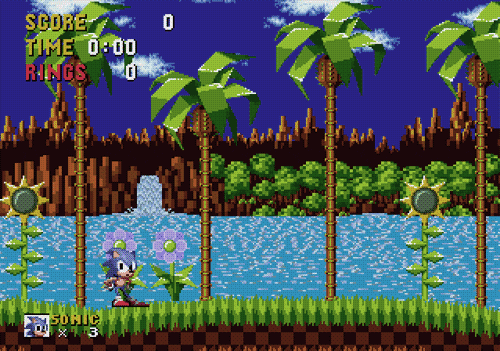Come and love the Commodore!
During the 1980's the home computer ruled supreme across the globe. A machine in your home that could help your parents do their finances and tax returns whilst educating the kids and sometimes allow them to play amazing games.
One such computer that went on to become the poster child of the 8-Bit scene was the Commodore 64. A wonder device that pushed around all sorts of detailed graphics with tons of colour but most of all backed up by the most incredible sound chip of it's era.
Selling an estimated 16 million units worldwide this was the start of the Commodore march on the videogaming crown.
Life is never a bore when you rock the C64...
I've chosen CCS64 as it has pretty good compatibility with everything you'll throw at it. Use your search engine or favourite ROM site to get yourself a copy of CCS64.
Once downloaded unzip the file to your computer using your favourite archive software (I personally recommend 7-Zip for archives).
Inside the folder you have just unzipped should look similar to the screen below



Head back to your favourite search engine where you'll be able to easily find ROM sites with plenty of C64 software. I've decided to go for Off Road.
After you have downloaded your ROM, extract the files to an easy to find location.
When it comes to the C64 there are two types of files .tap which are cassette files and .d64 which are discs.
Your ROM may contain one or the other or both. Going tape is the totally old school way with loading times, screeching sounds and all. I just have a disk file however on Off Road so none of that for me today.
Go into the C64 emulator and launch the CCS64 executable file, make sure your controller is connected to the PC and switched on before you do this.


Once launched you should see the following:
Almost there, I promise! First we'll configure the general options. Go to Options -> General or alternatively, press Ctrl+O. Navigate the menu using your arrow keys, left and right changes the option.
From the general menu you can choose to view the emulator in a window or full screen. Some options require the enter key and will bring up extra options. To go back to the previous menu hit 'Esc.' Video sampling allows you to video the C64 in action. You can turn this on if you'd like to record your sessions. I'd recommend leaving the update mode to automatic.
Configure the resolution to your preference, I've gone for 1080p full screen with anti aliasing.


Next is the sound settings, you can hit esc to exit the video menu and choose sound or press Alt+S.
The sound settings should configure themselves based on your Windows settings but it is always good to check.
Hit 'Esc' to go back and next we're going to configure input. From here you can calibrate your controller or define the keys to C64 controller inputs.
Calibrate your controller to ensure that the the game controls perfectly. To do this circle the d-pad or thumbstick of your controller a few times and leave it. This allows the emulator to know when you have stopped touching things, this is an old school Windows trait that old school PC gamers will be most familiar with.


Now let us run some games! Hit 'Esc' to go back to the menu, then once again to head back to the C64 mode.
Click on the file menu and select 'Load and Run.' The emulator will take care of all the commands for you automatically.
You should see the game begin to load up, click the fire button to get past most intro screens or in some cases the Run/Stop button (Esc key by default).
Enjoy your game! Once you've finished Alt+F4 will return you to your desktop.