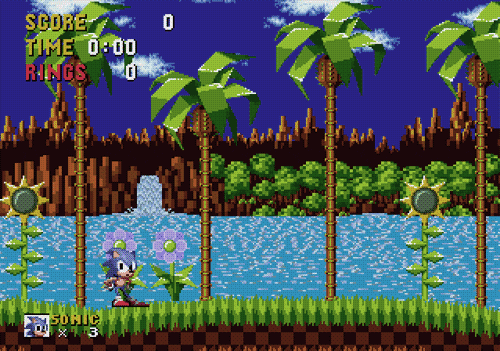This big cat was Puurfect!
In order to wrestle control of the handheld market away from Nintendo who were out selling everyone with the mighty Black & White Gameboy Atari decided to go for pure power above all else. The Lynx was born!
Boasting a colour pallette that rivalled the mighty Amiga as well as graphics also from the 16-Bit world this beast blew away every other mobile console of both it's era and the next. With a sound chip to match this was the complete and real deal. There was just one small tiny problem... Battery power lasted less than 4 hours.
With a low in number but high in quality software line-up this was the rich kids choice of console that deserved so much more!
Forget the batteries and live the handheld dream...
The first step is to download the emulator, the best in my opinion is Handy, download Handy which is quite easy to find thanks to the search engines of today. You'll also need the machine firmware, search for "lynxboot.img."
Extract the Lynx emulator to a folder on your PC, then copy (or unzip if you downloaded an archive) the firmware to the same directory.



Download your game ROMs and unzip them in an easy to find location.
Now you're ready to launch Handy, double click on the Handy executable and the following window should appear.
Select your ROM file and click open.


The game should now run but we quickly need to configure the emulator.
Go to options and enable sound and your controller if you have one connected. If not go into Key definitions and select your preferred keyboard controls.
You can also choose your Window size or whether you'd like the emulator to be full screen.
Now you are ready to enjoy your game! If you change your mind as to whether you would like to play in a Window or full screen just press 'Alt+Enter' at any point to switch between the two modes.
As the buttons will differ depending on the layout of your controller it will take some guesswork to figure out which button is which but usually button 1 or 2 represents the two face buttons (A and B on a 360 pad).